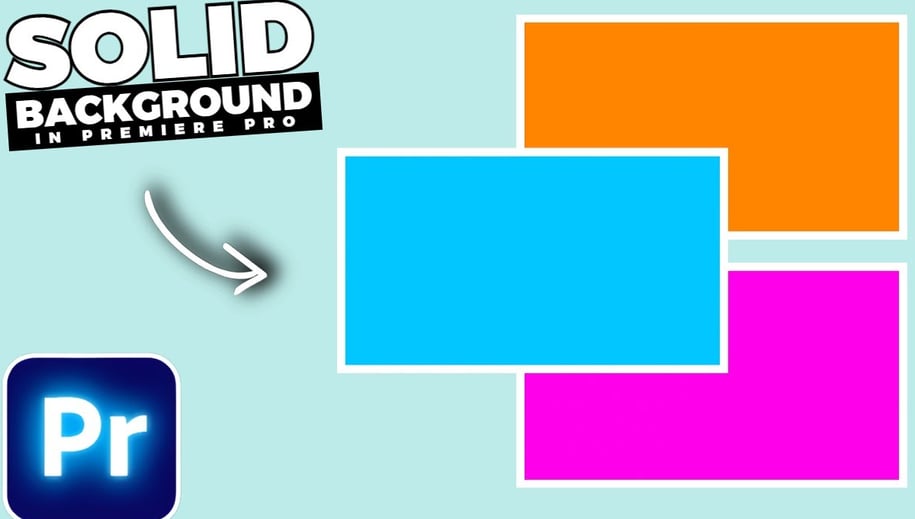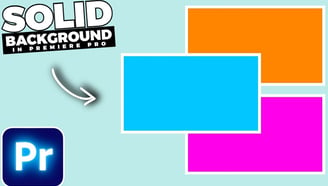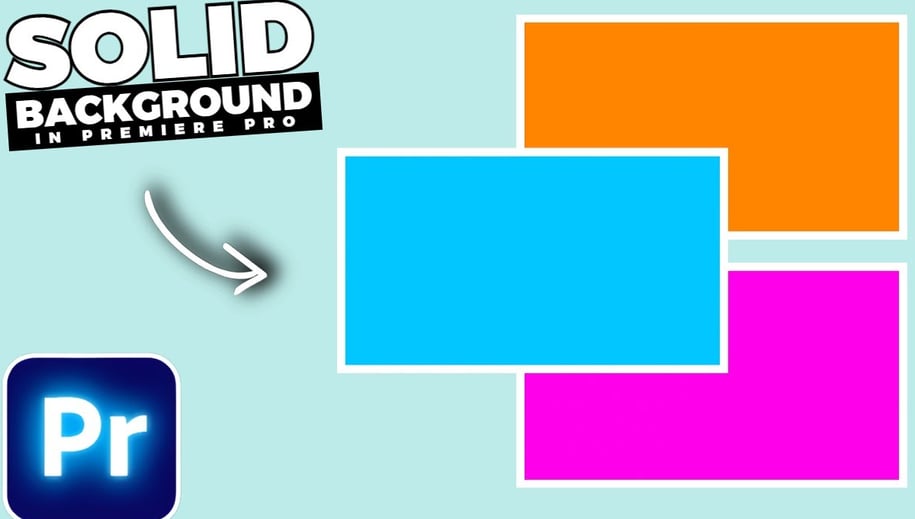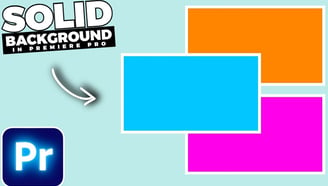1. Go over to the project panel and right click - Select new item then color matte
2. Now accept these settings and select the color that you want to use for your background - Then name your color matte and click ok
3. Drag your new color matte onto your timeline and set the duration to whatever you want
4. To change the color that youve already selected - double click the layer on the timeline - then select the new color and click ok